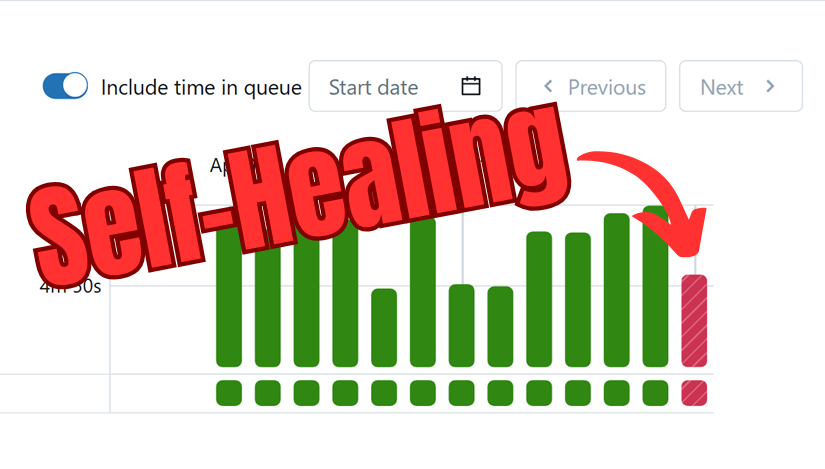Self-Healing Data Pipelines: Automatically Handle and Reprocess Bad Data
Encountering bad data is inevitable. Schema mismatches, missing values, and inconsistent formatting are causes of failures in data pipelines. The question is bad data frequency, not if it occurs. However, rather than halting the entire pipeline on bad data, the goal is to handle bad data gracefully so the pipeline may process all incoming data By effectively managing bad data, pipelines continue to run uninterrupted, minimizing downtime and issues.
This article will cover the first steps towards making a self-healing pyspark pipeline that:
-
Isolates and stores bad records for future processing or debugging.
-
Automates the reprocessing of bad data when the issues that caused the failures have been resolved.
-
Retains a historical record of bad data for testing purposes, ensuring that all data can be reprocessed correctly in future pipeline versions.
A complete notebook with the full code and a condensed version of this article is available and linked at the bottom of the article.
1. Separating Bad Data
The first step in handling bad data is to isolate them so the pipeline can continue processing valid data without disruption. Whether due to schema mismatches or data quality issues, bad records should be separated from valid data, allowing the pipeline to run uninterrupted while the problematic records are set aside for later investigation and adjustments to the pipeline for reprocessing.
Example: Writing Bad Data to a Separate Location
-
The pipeline reads the data and applies a schema to ensure that the incoming data matches the expected structure.
-
Any records that don’t match the schema are captured in a special column,
_corrupt_record. -
Bad data is filtered by checking if the column
_corrupt_recordcontains data. If the column is null, the record matches the schema. -
The remaining valid data is separated from the corrupted records using the
exceptAll()function, which ensures no overlap between dataframes. -
Finally, valid records are written to a destination table, while bad records are written to a separate bad table.
1
2
3
4
5
6
7
8
9
10
11
12
# Read the CSV with permissive mode to allow corrupt records into _corrupt_record
df = spark.read.option("mode", "PERMISSIVE").schema(schema).csv("/mnt/bronze/data_source/csv_file.csv")
# Isolate the bad data into a separate dataframe
bad_df = df.filter(df["_corrupt_record"].isNotNull())
# Use exceptAll to avoid duplicates when adding new bad records
df = df.exceptAll(bad_df)
# Write valid and bad data to separate tables
df.write.format("parquet").save("/mnt/silver/<table_name>")
bad_df.write.format("parquet").save("/mnt/bronze/<table_name>_bad")
2. Automating Bad Data Reprocessing
With each pipeline run, not only should new incoming data be processed, but bad data should also be re-evaluated to check if it can now be processed. This ensures that records which previously failed are automatically reprocessed when their underlying issues have been resolved. This approach eliminates the need to create a new pipeline to handle bad data, and updates to the pipeline logic will automatically be applied to previously failed records on the next run.
After bad data has been successfully reprocessed, it is typically removed from the bad data table; this is not included in the example code.
Example: Reading from good and bad from multiple sources
-
The pipeline reads both new data and previously failed records.
-
The
union()function merges these datasets, and the same filtering and separation logic is applied to identify bad data. -
Valid data is written to the silver layer, and bad data is overwritten in the bronze layer.
1
2
3
4
5
6
7
8
9
df = spark.read.option("mode", "PERMISSIVE").schema(schema).csv("/mnt/bronze/data_source/csv_file.csv")
bad_df = spark.read.format("delta").load("/mnt/bronze/<table_name>_bad") # Process _corrupt_record column for consistency
df = df.union(bad_df) # Merge both incoming data and previously failed data
bad_df = df.filter(df["_corrupt_record"].isNotNull())
df = df.exceptAll(bad_df)
df.write.format("parquet").mode("append").save("/mnt/silver/<table_name>") # Append valid data to the silver layer
bad_df.write.format("parquet").mode("overwrite").save("/mnt/bronze/<table_name>_bad") # Overwrite bad data in the bronze layer
3. Storing Bad Records for Testing
Retaining a history of bad records is essential for testing, debugging, and validating (future) pipeline changes. A pipeline should always be able to handle all of its previosuly processed data. Always assume that in the future all the data must be reprocessed due to catastrophic issues; design for failure.
Once problematic records are successfully processed, they are typically removed from the bad data table. This can lead to the loss of valuable information for testing. To prevent this, bad records should be stored in a separate test archive for later development re-use.
Writing bad data also to an archive location
When writing bad data to its separate bad data table, also write that same data to another location for archiving. This additional writing must not overwrite but append. However, deduplication is critical as pipelines can fail to reprocess the bad data multiple times which would add again the same bad data to the test archive.
Using Change Data Feed (CDF) to Track Bad Data History Change Data Feed (CDF) is a feature in Databricks that tracks changes in Delta tables, including inserts, updates, and deletions. Enabling CDF ensures that all changes to the bad data table are captured, even when records are already deleted or successfully processed. This allows the history of bad data to be retained for future testing and debugging.
Example: Storing Bad Records for Testing with CDF
-
CDF is enabled on the bad data table to track all inserts, updates, and deletions.
-
When bad records are processed and removed from the bad data table, CDF ensures that a history of these records is preserved in the logs.
-
The log is filtered on inserted records and are written to a separate test archive table, preserving a history of all bad data for future testing, debugging, and CI/CD validation.
1
ALTER TABLE source_table SET TBLPROPERTIES (delta.enableChangeDataFeed = true)
1
2
3
4
5
6
7
8
9
10
11
# Read only inserted rows from the change data feed
inserts_df = (
spark.read
.format("delta")
.option("readChangeFeed", "true")
.option("startingVersion", 0) # Start from the beginning to capture all inserts or track version yourself
.table("/mnt/bronze/<table_name>_bad")
.filter(col("_change_type") == "insert") # Filter on inserted records
)
inserts_df.write.format('delta').mode("overwrite").save("/mnt/bronze/<table_name>_test")
Conclusion
Handling bad data is a fundamental aspect of building resilient data pipelines. By isolating bad data, automating their reprocessing, and retaining them for future testing, the integrity of the pipeline is preserved. This approach ensures that data quality issues do not cause pipeline disruptions while enabling continuous improvements.
Additionally, tracking bad data provides a test archive for debugging, testing, and validating pipeline changes. Using this approach, pipelines are better equipped to handle bad data without unnecessary disruptions, allowing for greater flexibility and reliability.
Key Takeaways:
-
Isolate and Manage Bad Data: Keep bad records separate from valid data to prevent pipeline failures.
-
Automate Bad Data Reprocessing: Automatically reprocess bad data when underlying issues are fixed, removing the need for manual intervention.
-
Track Bad Data History: Retain a historical record of bad data using features like CDF to ensure records can be tested and debugged in the future.
By implementing these practices, data pipelines become more resilient, capable of handling errors efficiently, and can evolve without being derailed by bad data.
Companion Notebook
A notebook containing all code examples from this article, along with a minimal explanation of the core concepts, is available on my GitHub. It serves as a reference implementation for adapting or extending the approach.
🔗 GitHub – Automatically Handle and Reprocess Bad Data Notebook